Anatomy of a basic text ad
Google often changes the rules, limitations, and opportunities around Google Ads so it can be confusing for even the most seasoned PPC expert. If you’re just getting started and aren’t sure where to begin, continue reading.
I’ll give you a brief overview of the basic features of a text ad – the simplest online ad that Ads offer – and also share some advice on how to test and optimise your ad to improve performance, get more clicks and conversions, and make the most out of your budget.
The three main features of a basic text ad are the headline, display URL, and description:
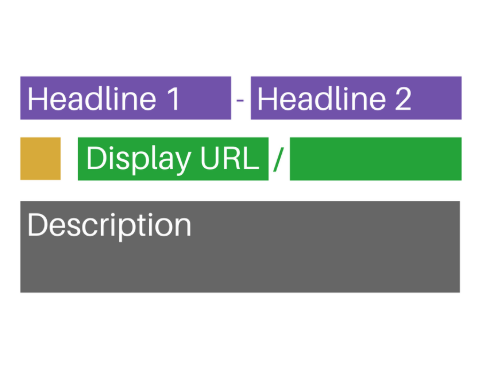
Headline
The headline consists of three lines of text separated by a dash. As the most prominent part of the ad, this is the most important place to use your most important keywords.
There’s two reasons for this; Google will rank your ad well when you use keywords in your headlines and searchers will immediately see that your ad is relevant to their search, increasing the chance of a click.
Using your company name in the headline can also be really powerful especially if you have a good level of awareness of your brand.
The headline is the money maker so make it count. If you need some inspiration, WordStream has put together some great tips on how to write a headline.
Display URL
The display URL is a green link under your headline that shows your web address. It is made up of your domain and customisable path fields – the text after the first forward slash.
This is a great option if the final URL you want to direct people to is messy. You have the option to clean it up a bit, as you can see below.
Also, using a search term in the path fields (as well as the headline AND description) will show the searcher that you are taking them to a relevant link.
Description
The description gives you a bit more space to creatively deliver your message while using your search term and incorporating a strong call-to-action.
Think of the details about your product or service that you want to highlight most and end with a clear instruction telling the user what you want them to do, like ‘Shop now’, ‘Get a quote’, and ‘Sign up today’.
Google has created their own guide to optimising text ads. They suggest highlight the user benefits, using your keywords, avoiding questions in your text, and making the most of your character limits.
If you’re still not sure what to do, or just don’t have the time to run your Google Ads campaigns yourself, contact me today.