13 Google Ads tips for small business
Google Ads lets you reach your potential customers right at the moment when they’re searching for what you offer. However, it can be intimidating for small businesses who don’t have the resources to hire a dedicated Google Ads expert to run the campaign.
As a small business, the key to managing a successful pay-per-click (PPC) campaign is to narrow your focus, be as targeted as possible, and put your money into products that have the highest profit margins.
If you’re going to be running your PPC campaign in-house, here are 13 tips specifically for small businesses like yours.
Before you start
1. Set Your Goals
Do you want to generate sales, get more sign-ups to your email newsletter, or drive brand awareness? Once you’re clear on this, continuously ask yourself “Will this help achieve my goal?”.
2. Do Your Research
Before you launch into your PPC campaign, take the time to research your business, your customers, and your competitors. This will give you the best standing from which to create the best advertising campaigns.
3. Define Your Budget
Define how much of your marketing budget you want to spend on PPC. Start off with a smaller budget – you can always add later as you continue to test and grow your account. Ads uses a daily budget so take your monthly budget and divide it by 30.4 to get your daily budget.
Initial set-up
4. Search First
To begin with, avoid display ads as they can be less efficient and less qualified. Stick to the search network and text only ads to get the best opportunities for your business with a limited budget.
5. Automate It
Try using automated budgeting to take out some of the guesswork. This allows Google to automatically adjust how much you pay per click while staying within your budget.
6. Stay Organised
The more organised and well structured your account is the easier it is to manage – especially as it grows and you add more ad groups and campaigns to it. The easiest way to structure your account is to mirror the structure of your website.
Targeting
7. Select Your Keywords
Getting the right mix of keywords is a balancing act. You want to include keywords that will get searched enough to get you a decent amount of impressions, but not too general that the traffic is not relevant. Remember to include some negative keywords too. Read more about choosing the right keywords here.
8. Target by Location
Use Google Ads location targeting to only show your ads to users that are searching from a specific location. You can target by country, city, postcode or even a set distance around your business premises.
9. Schedule Ads
If you don’t want your ads to run during non-opening hours, or only to run during slow times, you can do that with ad scheduling. You can simply turn them on/off based on the day or time, or adjust your bids, so pay up to 10% more for a click during those set times.
10. Target by Device
Use device targeting to control how often your ads appear on desktops, tablets, or mobile devices. Look at your conversion rates on each device and base your decision on the performance.
Messaging
11. Run Branded Campaigns
Branded campaigns, where you bid on top brand keywords like your company name, can be an easy win for any company. It’s often a low-cost option with high returns so a great campaign to run for beginners or those with a limited budget.
12. Stay Relevant
Make sure your ad copy, keywords, and landing page are all aligned. This will give you the best Quality Score (a measure Google uses to grade your account), the best click-through-rate, and ideally lead to the most conversions.
13. Use Strong Messages
Be clear in the language you use in your ads. Make sure the searchers know exactly what you want them to do by using strong call-to-actions like ‘Discover More’, ‘Buy Now’, and ‘Call Today’.
Put these tips into action
Try applying these tips to your Google Ads efforts today to get the most for your budget!
If you need help, contact me today. I’d be happy to jump in.