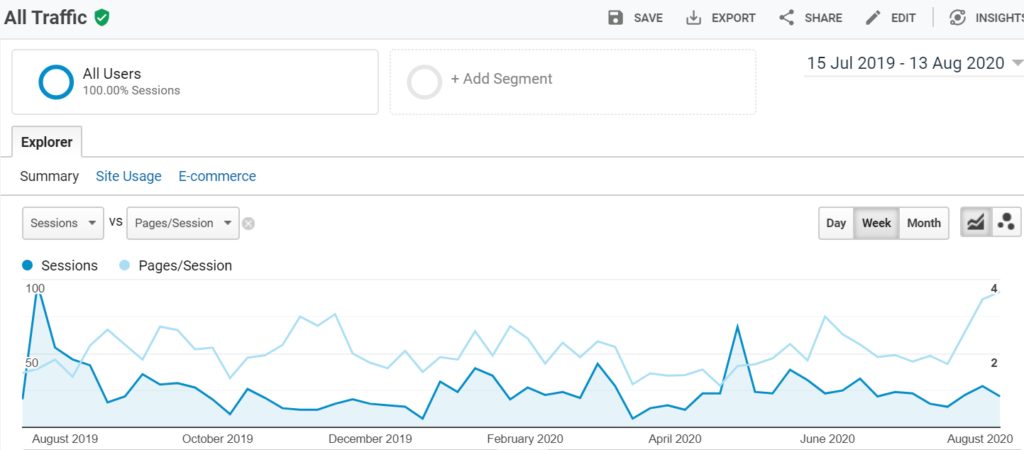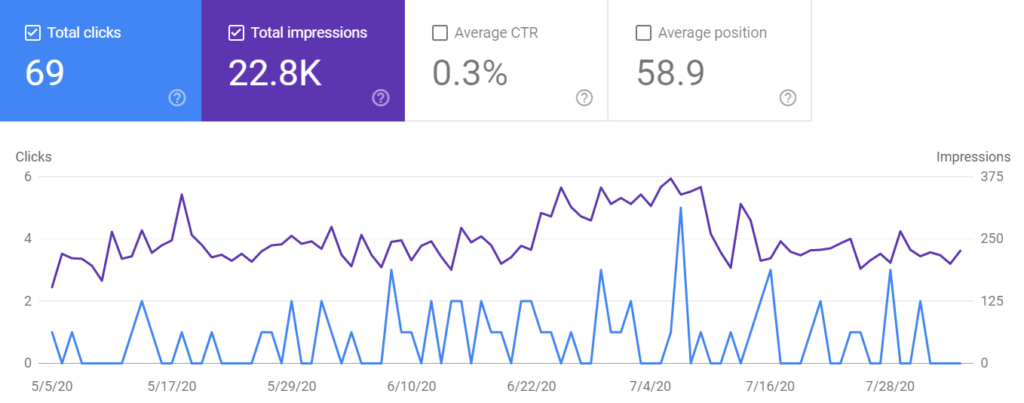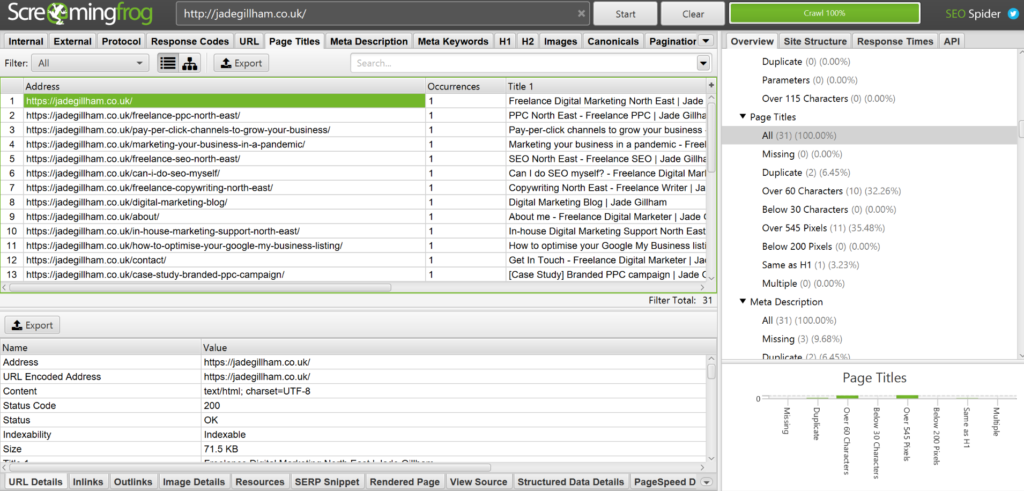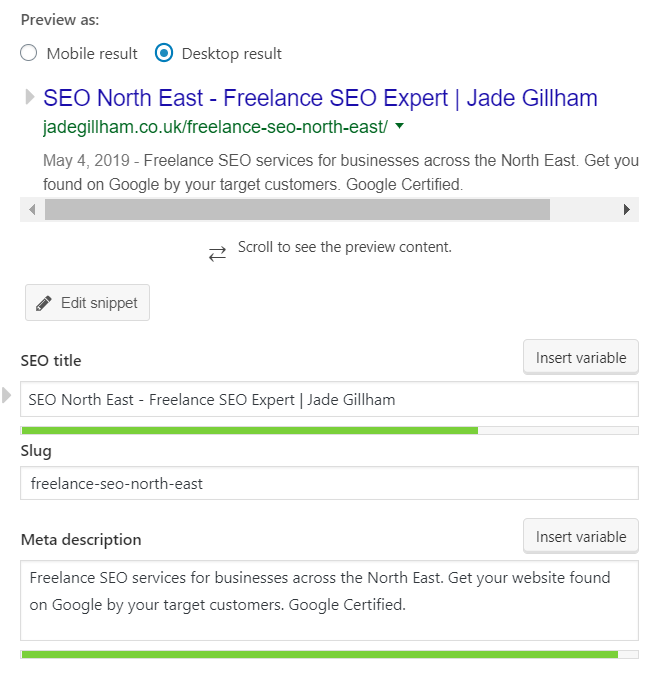Links are an important part of off-site SEO. Links on other sites that link back to yours act as a powerful vote of confidence to Google, get referral traffic to your site, and will improve your ranking in search results.
Link building is one of the most difficult and time-consuming aspects of SEO but you can make it a bit easier by using a tool like Moz’s Link Explorer. It will help you to create a solid link building strategy, uncover content and link building opportunities, and track your site’s link profile over time.
Discover all the websites that have links back to your site, identify the top pages on your site, and see the anchor text that has the most followed links using this free tool.
Moz also have a really comprehensive link building guide if you’re looking to learn more about the process.
Use this free keyword tool to get an overview of any keyword including volume data, seasonal trends, and cost per click data (useful if you’re thinking about running pay-per-click campaigns). Ubersuggest will also give you some more keyword ideas, you’ll get hundreds of suggestions that you could implement into your content.
This free tool also shows the level of keyword difficulty too so you can gauge how hard, or easy, it will be to rank organically. This can also inform your PPC decisions as it suggests how expensive a keyword will be too.
While Google is no doubt the biggest player in the search engine game, Bing proudly takes second place with over 11% of the market share. As the second largest provider of search engine traffic, it can’t be ignored.
Sign up for free and get more insights into your website. In the main dashboard, you’ll get a summary view of how well your site is performing and identify what needs attention. Use Bing’s reporting tools to understand how visitors are finding your site and discover which areas you need to focus on to increase traffic. Bing also has diagnostic tools to help you identify any issues that could negatively impact your site.
Use this as a guide along with Google’s tools to give you the most information and insight that will guide you towards making the right decisions that will benefit your site.
Just a starting point
This list of free SEO tools is a good starting point for any small business wanting to conduct a successful and cost-effective SEO campaign in-house. If you’d rather someone else did this for you, contact me to discuss my SEO services.